Our 2030 Digital Strategy sets out that we want to ‘enable people to get stuff done’, and the Digital Hub is a service that is helping us to make this happen. The Digital Hub is here to help Students and colleagues with navigating their digital life at Exeter, whether working on campus in Exeter or Cornwall, or working remotely. Students and colleagues can view step-by-step guides on all the digital tools they need to get stuff done or can book an online support session for 1:1 guidance. Users can also opt to visit us on campus in Exeter and Penryn for in-person help.
Read this blog post to learn about all the ways that the Digital Hub can help colleagues at the University of Exeter!
Everything University of Exeter colleagues need to know about the Digital Hub
As a new starter at the University of Exeter, it can be overwhelming getting used to the wide range of digital tool that the University uses. The Digital Hub is your first point of contact for any digital enquiries to help you settle into your new role, and you can continue to use us as much as you like throughout your role at Exeter.
At both the Exeter and Penryn on-campus Digital Hubs, you will find a team ready to help you with your digital needs and concerns. With our fantastic team of Student Ambassadors; our Hub Coordinators, Thea and Johan; and the Exeter Hub Assistant, Isabella, there is always someone on hand to help. We welcome all questions and queries because, even if we cannot assist you at the Hub, we will do our upmost to ensure you are directed to the best service that can support you.
Here are just a few of the things that we can support you with as you start your career at the University:
MFA resets

Dropped your phone in a pond or just got yourself a shiny new mobile? There is a chance that your Multi Factor Authentication app is now causing you some trouble, but there is an easy solution to this problem. Come and see us at the Hub and we will reset the app for you and help you get it set up on your device. We can also talk you through setting up secondary sign-in methods so you will have a back-up in the event your MFA app stops working. Alternatively, you can follow the University of Exeter’s MFA guidance here.
Issues connecting to Wi-Fi

Exeter Wi-Fi
If you are based at Streatham or St Lukes then the Wi-Fi network you should connect to is eduroam. By using your University IT account login details, you will be able to connect to the network on your personal devices. However, there can sometimes be issues with connecting to eduroam. We do encourage you to come and see us at the Digital Hub if you are struggling to connect, but if you are unable to, then check out our online guide on how to use the onboarding tool.
Connecting to Campus Wi-Fi (Streatham and St Luke’s) (sharepoint.com)
Penryn Wi-Fi
If you are based on our Penryn campus then you will be connect to UOE-Secure by using your username and password and trusting the certificates. You will also be able to connect to eduroam using your email and password. If you are having issues accessing the Wi-Fi we will be more than happy to help if you come and visit us at the Digital Hub.
Microsoft 365

Most University devices currently have Microsoft 365 installed. This includes Word, Excel, PowerPoint, Access, OneNote, Outlook and OneDrive. Colleagues and Students also have Microsoft 365 available free to install on up to five personal devices.
You will need to sign in to Office365 with your full University email address and password. You will then be directed to the Office Installation page where you will be offered the version most suitable for your computer. Click Install to start the download process. When the software is downloaded, navigate to where you saved the file and open it to start the installation.
Please be aware that associate accounts have restricted access to Office365 and you will only be able to use the online version of the Microsoft 365 apps. Associate Premium accounts will be able to install and use the apps like a full staff license.
As the Digital Hub we are on hand to support you with these tools whether using the online versions or desktop apps. Please come and see us and let us help you to develop your digital skills.
Printing

Exeter campus printing
There are many printers available on campus that you can access via a University desktop or your own personal device. Colleagues using their University issued computers should already be connected to STAFF_FOLLOWME, but if you having trouble you may need to download the print driver, which IT can assist you with.
When you release a print job at a campus printer you will be asked to input a print code specific to your department’s budget. You will also be asked for this code when using webprint. If you are unsure about your print code, then speak to your line manager for guidance.
If you are printing from your personal device then you can use webprint. This is also where you can view your print balance and see what print jobs you have pending. Here is a helpful guide on using webprint.
Penryn campus printing
Printing in Penryn can be done through a University managed device which should automatically be connected to Find Me Printing Tremough.
If your device is not automatically connected this will need to go to IT in order to add the print drivers to the device, you can also come to the Digital Hub in person where members of FX Plus IT will be able to install the drivers.
Alternatively, you can use webprint, which is an online printing portal where you can upload your files into a queue in order to print them. As a colleagues you will have a budget code automatically assigned to your account, however, if you are unsure on this please speak to your line manager for guidance.
Information about training/guides

We can also offer a friendly face and a listening ear to your concerns. Perhaps you just can’t get the hang of SharePoint or you’re concerned about cybersecurity – come and talk to us! You can book a 1:1 session or drop-by when you’re on campus.
Why should you visit the Digital Hub?
At the Digital Hub, we will do everything we can to help you with your digital needs. Whether you need some fast troubleshooting, signposting to resources, or a chat- we are here to support you. If you are curious about how the Digital Hub can help you then we encourage you to drop by or book a 1-1 session with us.
If you are a colleague who speaks with Students regularly, such as a tutor or part of a hub team, then we invite you to signpost Students with digital needs to our team and our SharePoint. If you are seeking guidance on how the Digital Hub supports colleagues and Students, please get in touch with us.
– Written by Isabella Campaigne, Digital Hub Assistant (Exeter)