Written by Jenny McGarvey, Digital Skills Lead, Library Study Skills Team at the University of Exeter.
University life is busy – we have lectures, deadlines, group work, and we’re trying to have a social life, too. The right digital tools can help us stay organised, save time, and focus on what really matters. Here are four productivity boosters that every student should know about.
Microsoft Copilot Chat: Your AI study buddy

Whether you need help brainstorming ideas, understanding tricky concepts, or revising for that exam, Microsoft Copilot chat uses AI to generate ideas, quick explanations, and revision quizzes. It can even help you plan your week!
Ask questions using natural, conversational language, like ‘Help me create a revision schedule’ or ‘Come up with twenty quiz questions based on my lecture notes’. You’ll get instant, tailored responses. Level up your GenAI knowledge at your AI Essentials workshop, hosted by the Library.
OneNote: Your digital notebook

Create sections for each module, add lecture notes, screenshots, voice recordings, and even doodles. You can access it across multiple devices, so you’ll always have the latest version, even if you forget to take your laptop to a lecture! You can easily search your notes, and collaborate with classmates on shared notebooks.
OneDrive: Never lose a file again!
Set up an organised filing structure in your OneDrive and save your work there. Not only does this let you access your work on multiple devices, but it also means you can sleep soundly knowing that your work is automatically backed up! OneDrive also makes it easier to share documents with classmates, so that you can collaborate in real time, whether you’re creating something in Word, Excel, or PowerPoint.
You can access Microsoft Copilot Chat, OneNote, and OneDrive via the app launcher (the waffle icon) in the top left of your University Outlook account.
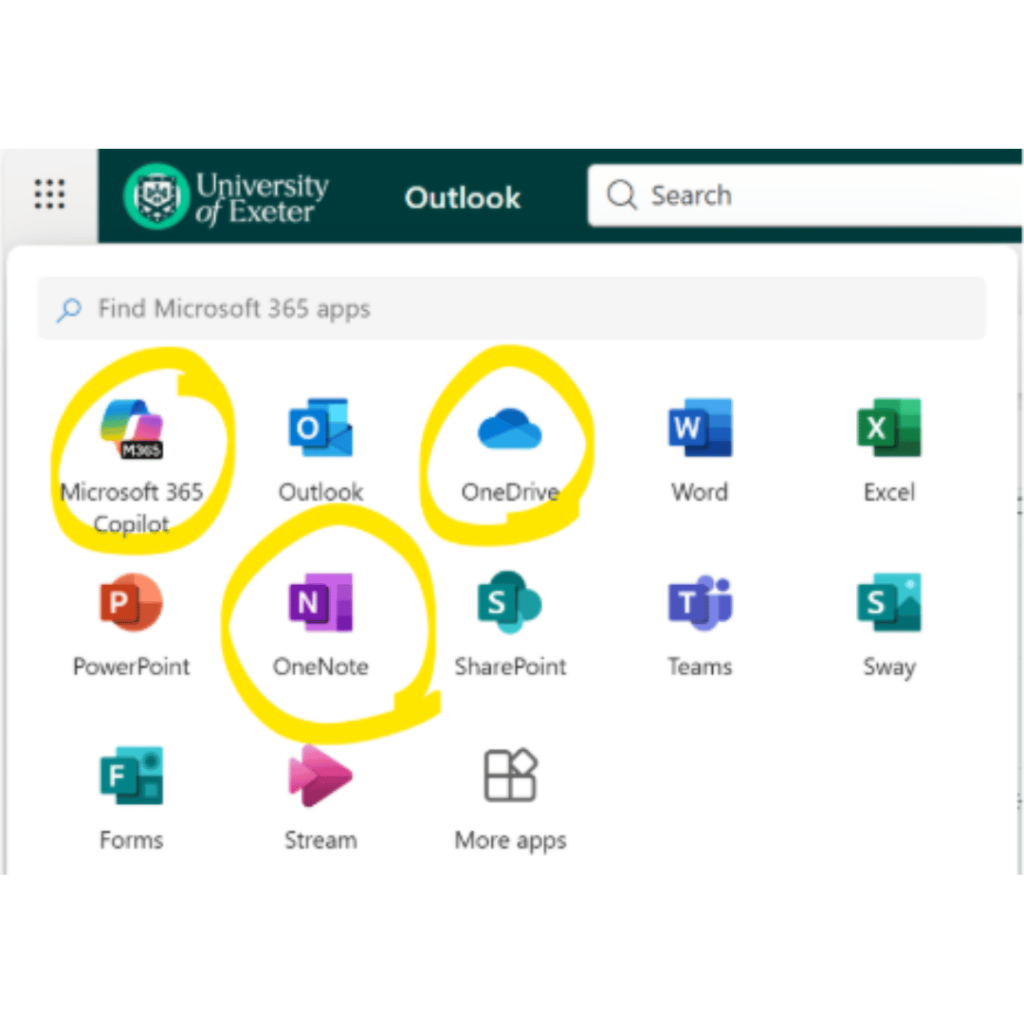
EndNote: Reference like a pro
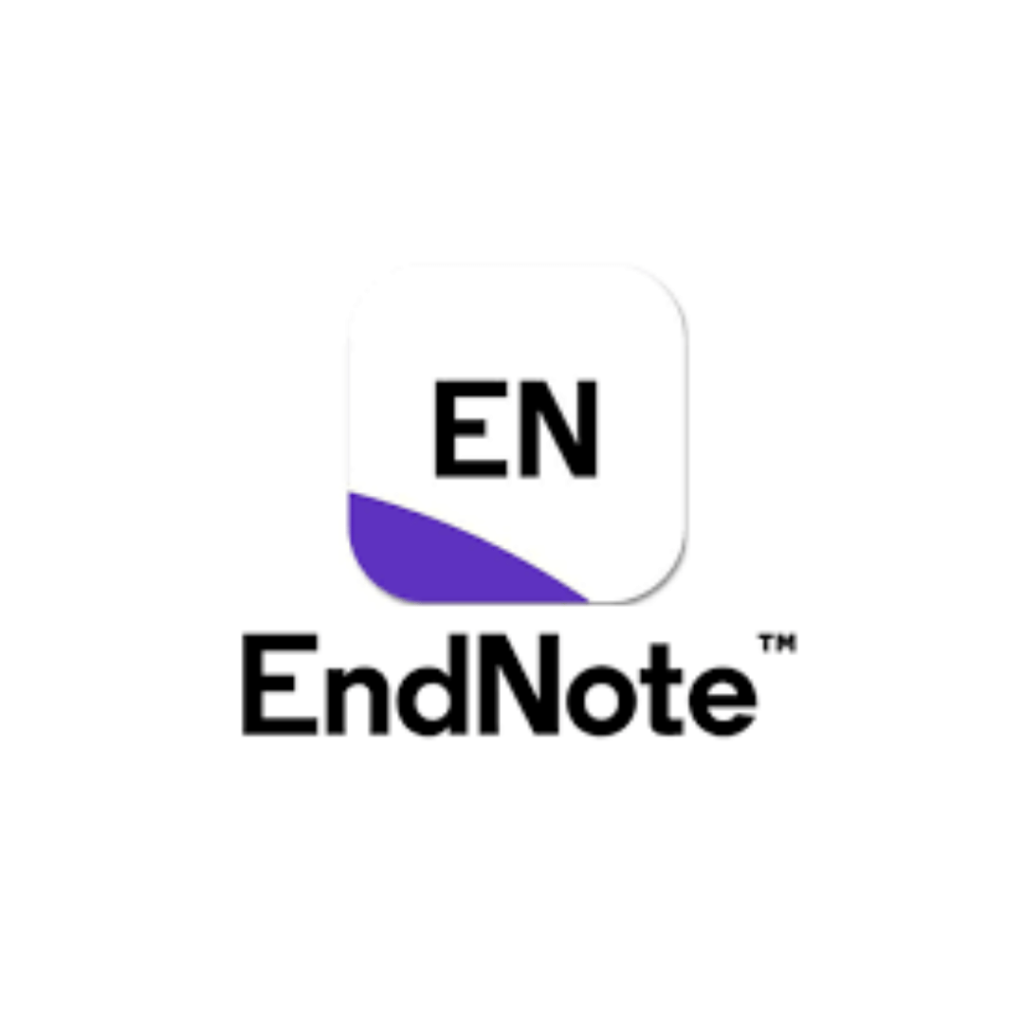
Say goodbye to referencing stress! EndNote is a reference management software provided for all University of Exeter students. You can store your references in EndNote to keep track of sources you’ve used for different assignments, and make sure you cite them accurately. Do this by importing references directly from library databases, and organise them into folders based on modules, topics or assignments. You can then insert citations and references into your Word documents in a few clicks. You’re welcome!
Find more information on downloading EndNote from IT services.
Attend our Digital Skills Workshops to learn more
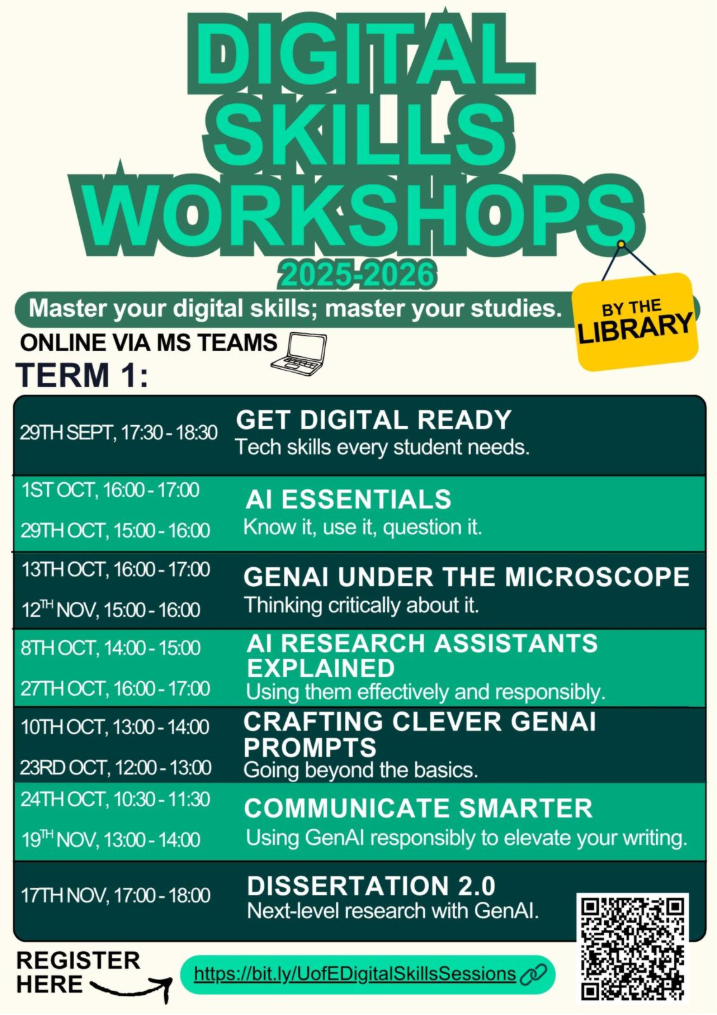
Keen to learn more about how digital skills can help you stay ahead of the game at university and beyond? Sign up for your Digital Skills workshops, or check out your Digital Skills self-study resources.
Whether you want to get to grips with the basics of university digital tools, or expand your AI knowledge, we’ve got you covered! Pick and choose the resources and workshops that interest you the most.
Take a look at our 2030 Digital Strategy.
Read our previous blog post to learn about the power of storytelling and storyboarding in UX design.