Starting university can mean adjusting to a lot of change. One big change is in the way you study – digital studying has become increasingly important in recent years and universities are striving to make your learning experience as smooth as possible through a range of digital tools. One way the University of Exeter helps students adjust is through our Digital Hub, an in-person and online hub for help with all things digital!
Here are five digital tools to help you with your life at university.

OneDrive
This tool is not related directly to studying, but to how you make sure you don’t lose any of your work throughout your years at university. OneDrive is a cloud-based file storage system, available free to all UoE students on your O365 license. This means that when saving your university work you can save it directly into your University of Exeter OneDrive, providing a copy saved to your device but also is backed up to the cloud, accessible any time when connected to the internet. This is extremely important to ensure you never lose your uni files to a spilled coffee or a lost USB stick!
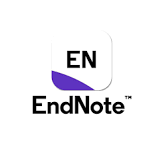
End Note
An important part of university studying is the use of references in your written work. This is something you may not have had to do before, and it can be daunting to organise and properly format your references. Luckily there is a really useful software you can use to organise them for you! EndNote is downloadable for free through UoE and plugs-in to your MS Word desktop app, allowing you to directly ad references from google scholar to your endnote library. This library is then available to you within Word and, once you set the format to the correct referencing style for your faculty, you can insert references effortlessly into your work.
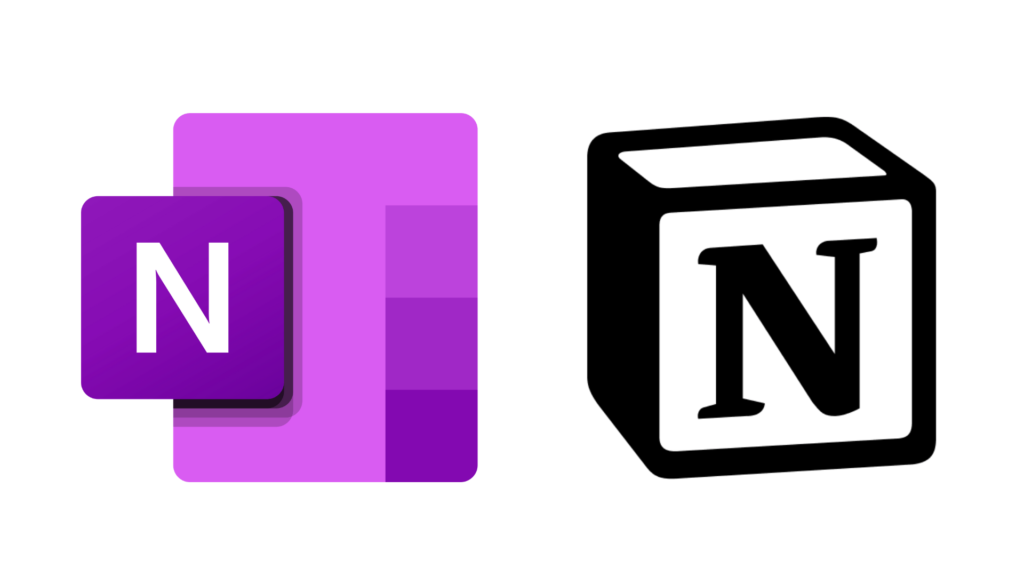
OneNote or Notion
OneNote and Notion are both digital tools that you can use to take better notes during lectures and are available in online and app formats.
OneNote is included in your free student O365 license. It is organised into Notebooks, where you can add pages which are saved and synced onto OneDrive, so you won’t lose any precious notes. This tool allows you to decorate and draw diagrams around your notes. You can also add web content and other multimedia content into OneNote such as videos, images and music.
Notion is a web-based platform, so any edits are automatically saved online and is free for everyone. It works in a block format where you can organise content such as calendars, tasks, and images in a modular format, customising your Notion with images and colours. Notion works similarly to many project management tools, so it is easy to keep track of your work and any group projects.
Both options are great for university, and we recommend trying both platforms to see which works best for you!

Quizlet
This is a free online platform that you can use to make studying more fun! You can make flashcards from lecture notes, quizzes to help revise for an exam, or study games to cure boredom. It’s very interactive, so it’s much more fun than just writing out flashcards by hand or highlighting pages of notes.
You can use the app on your phone, so you can learn on the go if you’re commuting by public transport. Quizlet has useful collaborative features which allow you to share your content with others. This can be helpful for group activities when you want to share notes with your peers.

Transport Apps
Downloading transport apps is a good idea because it allows you to plan and manage your commute to University all from your phone. Trainline is useful for quickly purchasing mobile tickets, looking up train times, and tracking your train. Having Trainline means that you never lose your ticket, and you can arrive to study on time!
Bus apps such as First Bus and Stagecoach offer similar perks. You can book mobile tickets, track your bus and plan your journey. There’s also an option to buy season tickets which may save you money long term. You can also favourite your common routes to quickly find your commute to campus!
And how about some bonus app recommendations?

The Wetherspoon App
One app that a lot of students will use during their university journey is the Wetherspoon app. While the other digital tools on our list are geared towards your studies, let’s not forget that your social life is just as important to your university experience. Wetherspoons often becomes the go-to spot for post-exam celebrations and the starting point for memorable nights out. With the Wetherspoon app, you can breeze past long queues and order your drinks without leaving your seat, making it a useful tool to have throughout your time at university and beyond.
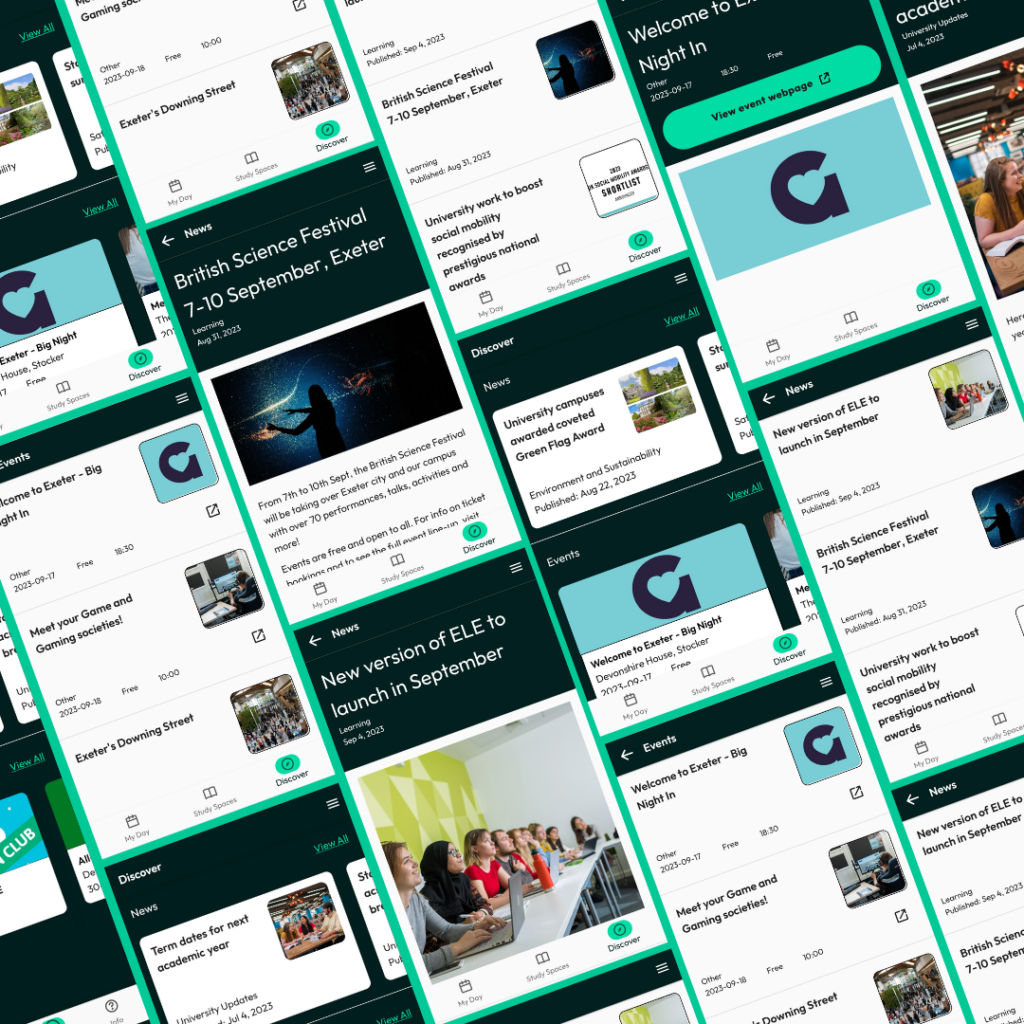
The MyExeter App
If you’re a University of Exeter student, the new MyExeter App is an essential tool to your life at university! From the web app you can view your timetable, find a study space, discover the latest University updates and events and more.
Are you a University of Exeter student or colleague? For more help and guidance on digital tools, visit the Digital Hub.
-Written by Johan Spruit and Thea Collins, Digital Hub Coordinators