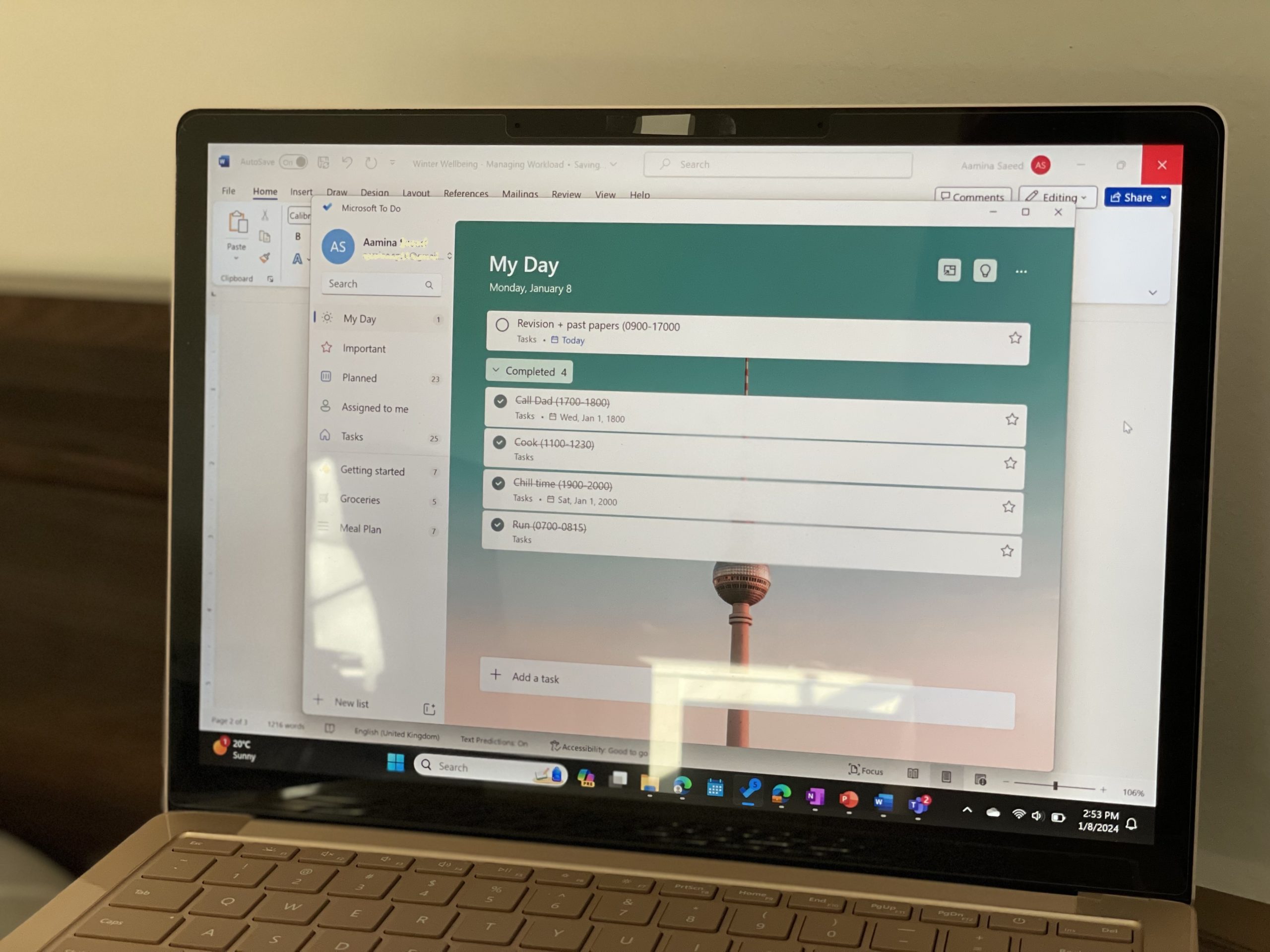Hiya! I’m Aamina, a MSc student studying Sports and Health Sciences on the St Luke’s Campus in Exeter. I’m originally from Pakistan, where life is quite busy because of lots of festivities all year round. As a student, you learn to manage your workload from an early age through trial and error. Compared to that, student life in Exeter is a bit more relaxed, but it has its fair share of challenges, such as returning from vacation and preparing for exams and the new term – which can feel stressful.
I spent the winter break with my family, so the thought of getting back into the swing of things is making me a bit anxious, especially with short January days and chilly weather.
But I’m relying on my trusted workload management tips that I’ve been practicing (and refining) for nearly a decade to get me through these first few challenging weeks. These tips have never failed me before, so I’ve no reason to ditch them now!
If you’re also feeling overwhelmed with everything you need to do as you return to campus and dig into coursework, make your life easier with the tips in this blog.
Schedule everything!
Every day, write down what needs to be done the following day. Making your schedule the day or night before is an absolute game changer because it saves you so much time in the mornings. It allows you to get on with your day as soon as you wake up.
Enter everything in your schedule, from when you’ll go for a walk, grab a coffee with friends, or call your mum, through to the specific topics you’ll cover in a specific module.
And use a tool for it. It can be a diary, Google Calendar, Microsoft To-Do, or anything else – whatever works for you.
Pro-tip: use a tool that notifies you by sending reminders or makes a celebratory sound when you cross a task off the list. It can be incredibly satisfying.
When you create your schedule, decide the time of day for each task based on the difficulty level, or the time needed for each task. I prefer to do the mentally difficult stuff first because I feel the freshest early in the day. And schedule smaller tasks around mealtimes because I don’t like taking breaks between a task.
Also, block scheduling is key for improving productivity and maintaining focus. Divide your day into blocks of time and work on a task in its allocated block only. Assign start and end time to each task while leaving a few minutes margins in between. That way, you won’t overspend time on one task and end up ignoring others.
You also (hopefully) won’t scroll on your phone for too long because you’ll know you must finish the job within the specified time.
P.S. use the “Focus” option on your computer (most Windows 11 computers have it) or phone to set a timer for each task. Most computers mute notifications for that time, leading to fewer distractions and better use of your time. I’m using one right now!
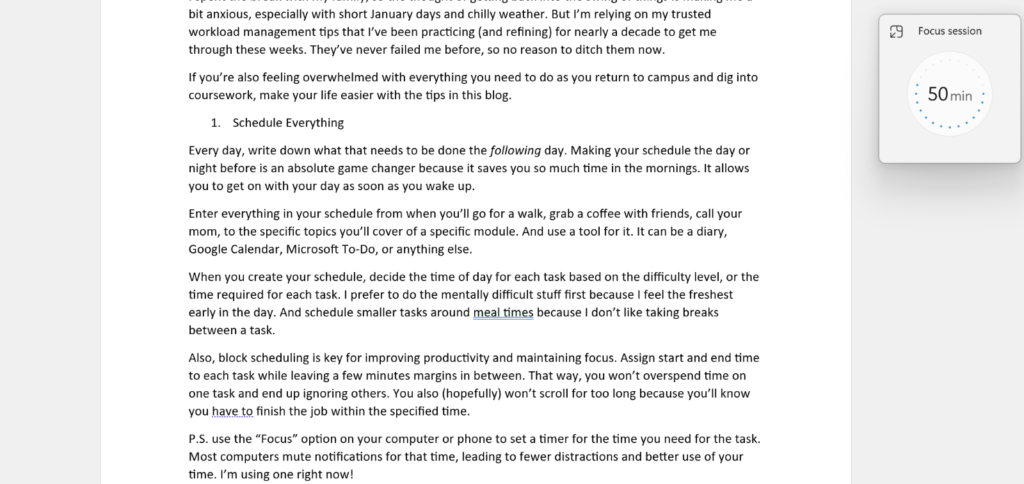
Follow the Pomodoro process
Try the Pomodoro technique if you want to take block scheduling a step further. It requires you to take a few minutes of break (5 to 10 min) between different tasks (of about 25 mins each) to give your brain time to redirect focus. After a few rounds, you can take a longer break for meals or physical activity.
Try to avoid scrolling on your phone during your break because most of our work is already on screens, so your eyes and brain will benefit from a mini screen break. But that’s not a hard and fast rule. At the end of the day, you’re the only one who can decide how to use your break.
Choose your work location wisely
Where you work impacts how efficiently you work. The University of Exeter has many wonderful places that provide you with the right environment to get stuff done.

Some of my favourites are the Exhale spaces by the Student Guild on Streatham and St Luke’s campuses, the 1st floor desks in the St. Luke’s Library (you get the best views of the Quad from there), and the quiet study space in the Old Library.
When the sun’s out, I often sit on the benches in the St. Luke’s Quad or any green space around my university accommodation.
Pick the right place to study and complete other tasks. Even small changes, such as studying at a desk instead of the bed, can make a world of difference in your productivity.
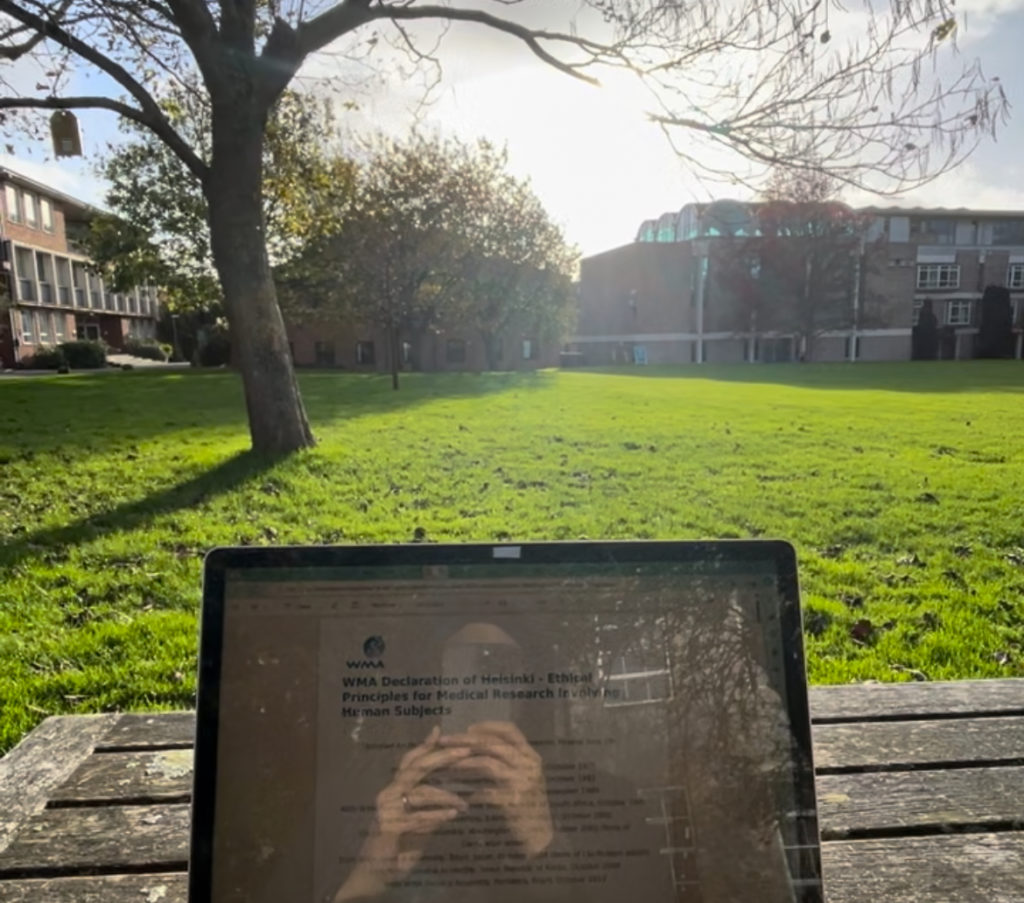
Prioritise the right stuff
During the weekend, prepare a list of all tasks and commitments of the week. Then prioritize based on how time-sensitive each is, what is most important for your mental and physical health, what can be delayed, and what you can remove from your to-do list altogether.
Also, practice saying no more often. I recently realised that the people-pleaser in me says yes to too many things, and I end up having to juggle way more than I should. If you do the same, maybe it’s time to set your priorities and say no more.
Don’t neglect your health
January days are short and grey. I understand that it can be tough to exercise outside when it’s wet or get out of bed when it’s still dark out.
But try to get some exercise in every day. Start with simple activities such as standing for 30 mins while working on your laptop or doing a few burpees every hour.
Eat well, sleep well, and take care of your mental and physical health. The Wellbeing team on campus is excellent for when you’re feeling stressed and need support or reach out to your personal tutor for help if the workload is negatively affecting your health. Remember, you can get extensions (mitigations) on most assignments, so use that to manage your workload and do well on coursework. Which leads me to my next point…
Don’t be afraid to ask for help
Wellbeing services can support you in developing personalised learning strategies to cope with your workload, offer up to six free multicultural counselling sessions to manage your mental health, signpost you to the correct people to help with adjusting to UK’s teaching style (special service for international students), and much more that you can read about on the university’s Student Wellbeing page.
You can contact Wellbeing services via online live chat or book an appointment by calling or emailing. You can also talk to your personal tutor or Info Hub about your challenging workload and have them refer you to the Wellbeing services.
The Education Welfare Team and Wellbeing Services offer free sessions where you can meet support team members and learn about their services. The IT helpdesk or Student’s Guild can be excellent contact points if you need advice on how to get work done quicker using digital tools.
Try to ‘batch’ work where possible
Do similar tasks together to manage your workload efficiently. For example, if you need to get groceries, take your laundry with you and pop it in a washing machine before you go to the store. You can pick it up on your way back. That way, you don’t have to make two separate trips.
You can group tasks based on what resources are needed (software, lab equipment, tutors), locations, whether you need to leave the house, or how much time you have.
Let me quickly review the tips for you:
- Use the weekend to make a list of everything you need to do in the week and set your priorities.
- Make your schedule for the day the night before and assign time blocks to your tasks.
- Pick a location that’ll help you stay focused on the task at hand
- Follow the Pomodoro technique to stay on schedule
- Finally – remember to have fun too to stay mentally and physically healthy.
Remember to take care of yourself first, no matter how full your agenda is. If you are a current student, feel free to contact the wellbeing team or your tutors for additional support.
I hope these tips will help you manage your workload, get organised and reduce stress in the new term so you can fully enjoy the amazing student life in Exeter.
And look at that: I still have 8 minutes to go on my timer. Didn’t I say these tips never fail me?