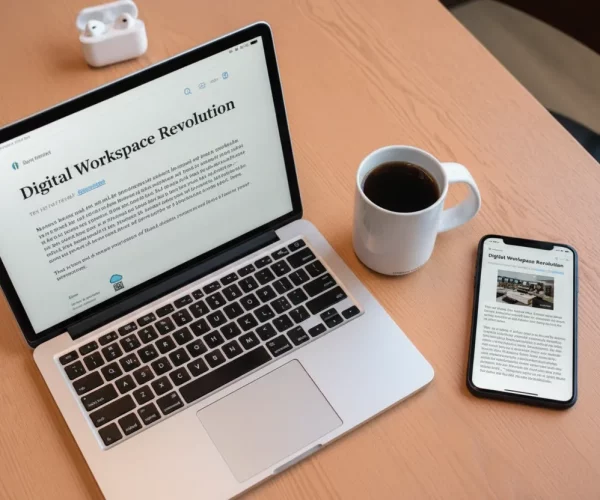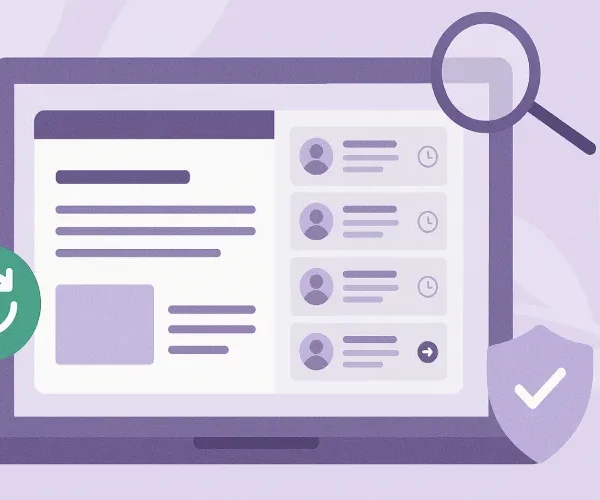Welcome from Ed Creed, Head of Digital Hello and welcome to the revived University of Exeter Web Team blog! My name is Ed and I […]
Welcome to our Web Team Blog
The Web Team inbox moves to EasyVista
If you have emailed the Web Team recently you may have noticed that our communications look a little different! In December 2025 the Web Team inbox moved from […]
Why Brand Matters for SEO: How We Grew Bing Traffic by 25% In 6 Months
When you think of SEO (Search Engine Optimisation), it is all too easy to default to alluring optimisation work: keyword research and application or link-building […]
Responsive design – optimising content for different devices
Did you know that the University website uses responsive web design? This means that the content adapts to provide optimum viewing across different devices and screen sizes. […]
Breaking Up with PDFs: Why It’s Time to Move On
Let’s face it—PDFs have been the go-to format for years. They’re familiar, easy to attach to emails, and they feel “official.” But when it comes […]
Why the T4 history tab is a lifesaver
If you’ve ever accidentally overwritten a page, deleted a key paragraph, or wondered “who changed this and why?”—you’re not alone. Thankfully, TerminalFour (T4 CMS) has a […]
Crop and Resize Images with Pixlr
University staff members should have access to Pixlr Education, which includes Pixlr Editor — a free, browser-based image editing tool ideal for preparing images in […]
How to preview a page before it goes live
Previewing allows you to view any changes you have made to your pages before they are published. We highly recommend using preview, so you can […]
Hide a page from navigation
Note: This will only remove the link to the section (page) from the site navigation, it will not remove the section (page) from the published site. […]
Requesting a new website
The Web Team builds a wide range of websites, from the core university website pages to sites for faculties and departments, campaigns, conferences and research […]
How to paste plain text in T4
When managing content in a web CMS like T4 (TerminalFour) version 8, one of the most overlooked yet critical habits is pasting plain text instead […]