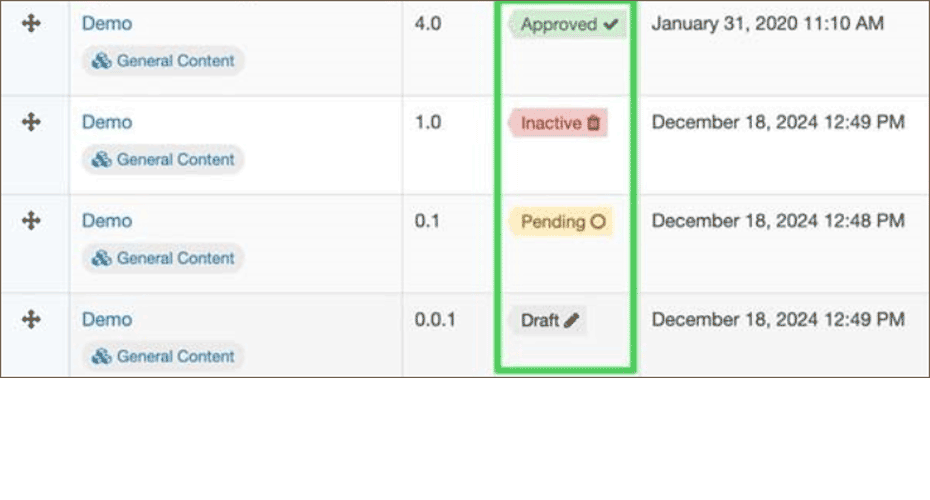In T4 each piece of content in a section is given a status. It important to know what these statuses mean to avoid losing content permanently by mistake or publishing it before it is ready to live.
Approved – This content will publish live
Inactive – this content has been marked for deletion and will be removed permanently after the next publish. If this was done by mistake you should change it immediately back to Pending or Approved to avoid losing content. Once content has been deleted it cannot be reinstated.
Pending – this content is saved in T4 but will not publish on the live site until it is marked as Approved. If updates have been made the live site will continue to show the old version of the content for now. You can preview Pending content in T4, so this status is useful while you are working on different pieces of content in a section.
Draft – this content is saved in T4 but will not publish on the live site until it is marked as Approved. It cannot be previewed in T4.
Expired – this content was given an expiry date (under the content options) and is no longer publishing live.
If you have any questions or need further support, visit our Web Support site or contact digitalteam@exeter.ac.uk.