When managing content in a web CMS like T4 (TerminalFour) version 8, one of the most overlooked yet critical habits is pasting plain text instead of rich text directly from other sources. It might sound trivial, but this small step can save you from a world of formatting headaches and broken page layouts.
What does “pasting plain text” mean?
Pasting plain text means stripping out all formatting (like fonts, colors, and styles) that come from programs such as Microsoft Word, Google Docs, or web browsers. This ensures that only the raw text is inserted into your CMS, which you can then format intentionally using the T4 editor.
How to paste plain text in T4 CMS (version 8)
T4’s WYSIWYG (What You See Is What You Get) editor makes it easy. Here’s how to paste clean, plain content:
Method 1: use the “paste as Plain pext” button
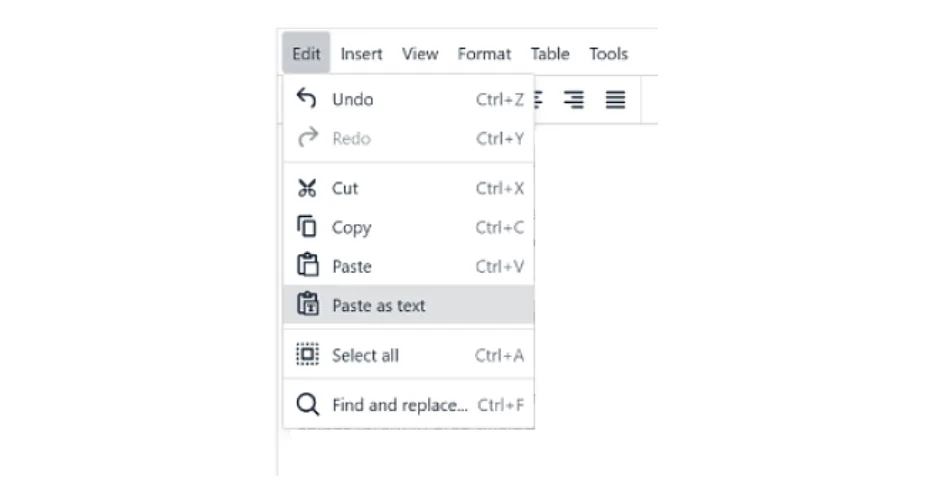
- Open your content in the T4 editor.
- Look for the clipboard icon — it’s the paste as text button.
- Click it before pasting, or click it and paste your copied text into the prompt.
- The text will be inserted without any hidden formatting.
Method 2: use keyboard shortcuts
- Windows: Copy as usual, then use Ctrl + Shift + V in the editor (works in most modern browsers).
- Mac: Use Command + Shift + V.
Note: If the shortcut doesn’t work in your browser or T4 version, you can paste into Notepad (Windows) or TextEdit (Mac in plain text mode) first, then copy and paste into T4.
Why you should avoid pasting formatted text
When you paste directly from Word, Outlook, or other rich text sources, you’re also bringing in:
- Inline styles and unwanted fonts
- Extra HTML tags
- Hidden formatting that can break responsive design
- Compatibility issues with site templates or accessibility tools
This cluttered code can make your page look inconsistent across devices and even conflict with your site’s CSS. Worse, it could introduce accessibility issues or prevent your content from appearing correctly in search engines.
Benefits of pasting plain text
- Cleaner HTML: Avoids bloated or broken code behind the scenes.
- Design Consistency: Ensures your website sticks to brand fonts and styles.
- Better Accessibility: Helps screen readers and assistive tech parse your content correctly.
- Faster Page Loads: Clean code loads quicker, improving user experience and SEO.
- Easier Maintenance: Future edits are simpler when the content isn’t tangled in rogue formatting.
Final Thoughts
Pasting plain text might feel like an extra step, but it’s a small habit that pays big dividends in content quality, site performance, and user trust. Whether you’re new to T4 CMS or a seasoned content editor, make this a non-negotiable part of your workflow — your website (and your web team) will thank you!
If you have any questions about this article or need further assistance regarding accessibility, visit our Web Support site or reach out to us at digitalteam@exeter.ac.uk.