Let’s face it—PDFs have been the go-to format for years. They’re familiar, easy to attach to emails, and they feel “official.” But when it comes to sharing content on the web, they’re often more of a hindrance than a help.
At the University of Exeter, we’re working hard to make our digital spaces more accessible, user-friendly, and sustainable. And one of the simplest ways we can do that is by rethinking how—and when—we use PDFs.
1. PDFs don’t play well with phones
Most people visiting our sites are using mobile devices. PDFs aren’t designed for small screens, and navigating them can be frustrating. Web pages, on the other hand, adapt beautifully to any screen size and are much easier to read and interact with.
2. Accessibility is a challenge
Creating an accessible PDF takes time, effort, and technical know-how. Many PDFs lack proper structure, making them difficult for screen readers to interpret. HTML content is much easier to make accessible and ensures that everyone can engage with the information.
And here’s the important bit: UK law requires public sector websites and mobile apps to meet accessibility standards. Under the Public Sector Bodies (Websites and Mobile Applications) Accessibility Regulations 2018, all content—including PDFs—must be perceivable, operable, understandable, and robust. If your content isn’t accessible, you may be breaking the law.
3. They’re awkward to update
Need to fix a typo or update a date? With a PDF, you have to go back to the original file, make the change, export it again, and re-upload. With a web page, it’s a quick edit and done. No versioning headaches or duplicate files floating around.
They’re also less likely to be kept up to date. Once a PDF is uploaded, it’s easy to forget it exists—especially if it’s buried deep in a site structure. Web pages are more visible and easier to maintain.
4. Search engines struggle with them
PDFs aren’t indexed as effectively as HTML pages, which means your content might not show up in search results. If users can’t find it, it’s not doing its job.
5. We can’t see how people use them
Unlike web pages, PDFs don’t give us meaningful analytics. We can track downloads, but we don’t know if people actually read them, how far they got, or whether they found the content useful. It’s harder to track their use, which means we miss out on valuable insights that could help us improve.
What’s the alternative?
Whenever possible, turn PDF content into accessible web pages. Use clear headings, structured layouts, and links that make sense. If a PDF is absolutely necessary—like for a printable form—make sure it’s accessible and offer a web version too.
A shared responsibility
If you create or upload content to a University website, you are responsible for making sure it meets accessibility standards. That includes avoiding inaccessible PDFs and ensuring your content works for everyone. Accessibility isn’t just a technical issue—it’s a legal and ethical one.
Let’s make our content easier to find, read, and use—for everyone.
Need help?
If you have any questions about this guide or need further assistance, please visit our Web Support site or contact us at digitalteam@exeter.ac.uk. We’re here to help.