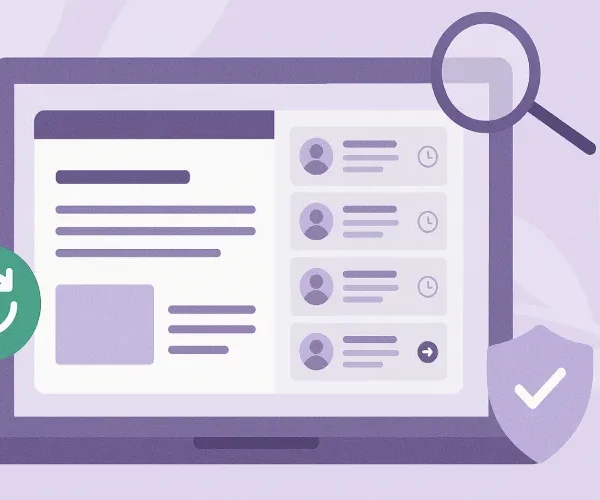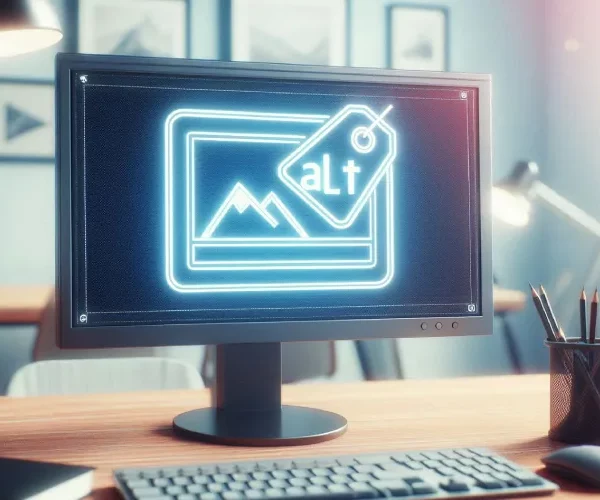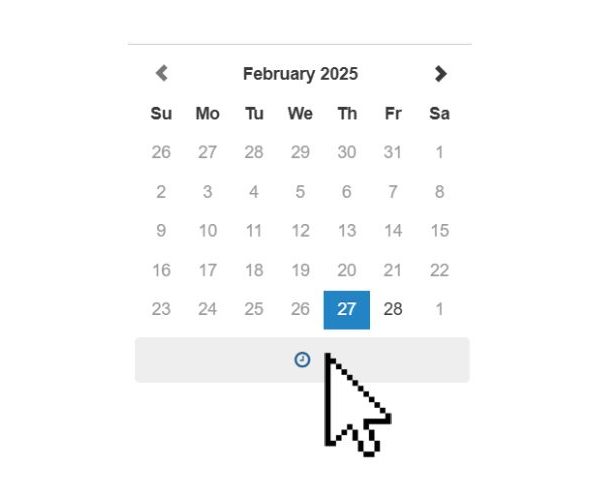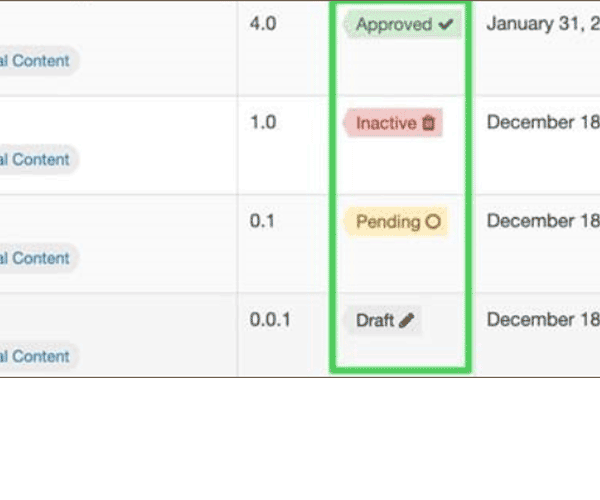If you’ve ever accidentally overwritten a page, deleted a key paragraph, or wondered “who changed this and why?”—you’re not alone. Thankfully, TerminalFour (T4 CMS) has a […]
Category: T4 tips
More T4 tips can be found on our Web Support site.
Crop and Resize Images with Pixlr
University staff members should have access to Pixlr Education, which includes Pixlr Editor — a free, browser-based image editing tool ideal for preparing images in […]
How to preview a page before it goes live
Previewing allows you to view any changes you have made to your pages before they are published. We highly recommend using preview, so you can […]
Hide a page from navigation
Note: This will only remove the link to the section (page) from the site navigation, it will not remove the section (page) from the published site. […]
How to paste plain text in T4
When managing content in a web CMS like T4 (TerminalFour) version 8, one of the most overlooked yet critical habits is pasting plain text instead […]
How to add image alt tags in T4
Why they matter for SEO & accessibility Adding images to your content is a great way to engage users, tell a story visually, and enhance […]
A guide to hiding and deleting content in T4
This guide covers: Temporarily hiding content with the ‘Expire’ function If you want to temporarily remove content from your live website, use the ‘expire function‘ […]
Understanding content status in T4
In T4 each piece of content in a section is given a status. It important to know what these statuses mean to avoid losing content […]
Why You Should Clear Your Cache (And How to Do It)
Why Clear Your Cache? How to Clear Your Cache Here’s how to clear your cache on different web browsers. Remember: The web team recommend using Google […]
A guide to hiding and deleting pages in T4
Unlike content, sections (pages) do not have an expiration feature. If you want to ‘hide’ or remove a page, you have two options: If you […]